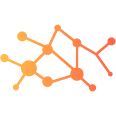In this era of globalization, there will be found hardly a person without having a social media account. Why waste time on one when you can interact with 10 more at the same time right? Although the social media sites were invented to help people get connected, they have mutated into a greater cause. Most people nowadays consider these social networking sites their market place. Say for Personal Rep. Building to the Promotion of own business, most have chosen this platform. Mostly because it is the easiest way to get in touch to people/audience. Among them, Facebook one vastly grown media worldwide. So How To Protect Your Facebook Account? Today’s tips for you guys.
By time, facebook have have taken great initiatives to help users protect their accounts. Below are the tricks that would help you keep secured.
Never share your Email:
Do not ever share the email address synced with your Facebook. Always use a secondary email address for faceboook and do not relate that to your primary one. Set up an username for your profile from Settings>General Account Settings>Username. If anyone asks for your facebook email address then it would be “username”@facebook.com
Turn on Login Alerts
By doing this, every time you or someone else logs into your account, you will be notified. You will find this option at Settings>Security>Login Alerts.
Turn on Login Approval
By turning this on, a code will be required to log into your account. This code will be sent by Facebook on your cellphone via an SMS. Without this, no one will be able to access your account. To enable this, go to Settings>Security>Login Approvals.
Turn on Code Generator
If you are using facebook using Android or iPhone platform, by using code generator you will be able to secure your facebook account.
App Platform
Facebook has an app platform which allows other apps to access your facebook information. Now this can be a serious breach and many apps steal sensitive information. Which is why you need to grant accurate apps which do not do such and do not require unnecessary permissions. If you’re unable to do that then disable the app platform from here: https://www.facebook.com/settings?tab=applications
Above all these, do make sure to use a strong password with a combination of uppercase and downcase letters, numbers and symbols. Set your trusted contacts so that they can help you when you’re having trouble logging in.