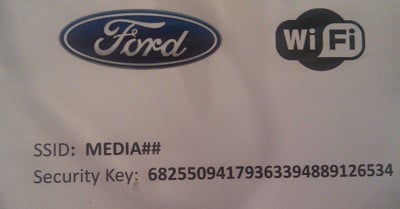
When talking about the right software for entrepreneurs, there is a relative new category we have to include. This is a category that I believe must be used by every entrepreneur and everyone who has access to Internet or uses a computer. The category I’m talking about is software for managing passwords.
Currently passwords in all their forms are a very important part of our daily life. I remember about 20 years ago when I first had access to the Internet, that most people only needed two passwords. The first one was the PIN they used for ATMs and the second one, a simple password for their email. Today, we have many more passwords and usually, they are much more complex, so keeping track of them can be a hard task.
Modern Internet-related systems force us to use complex passwords. Some systems for example, make us use numbers, upper-case letters and symbols; others ask for a minimum length and with time we must change them. So it is almost impossible to have just one password for all the activities you do online, including having several email addresses, social networks, bank accounts and much more.
One easy alternative is to have a notebook and write down theses passwords. However this is not the best alternative, as the passwords change, some might be very long and a notebook is quite insecure. That is why the best alternative is software created for this purpose.
Several years ago when I realized I needed a better system to manage my password I tried several solutions. The best software I tried was 1Password for several reasons I will discuss next. This isn’t free software, but I believe it to be one of the best investments I’ve made.
To start, 1Password uses a master password. Without this password, no one can access the program. Today this is my main password and the only real password I have to learn.
When I create a new account or change a password, the software aids me to create a secure password. I can create up to a 50 character long password, and I can define if I want to include numbers and/or symbols. The program remembers the password, so I just use it and forget to write it down, because I don’t need this. Also, 1Password remembers previous passwords, just in case.
One of the best characteristics of this app, is that it synchronizes with Dropbox. On the one hand it servers as a backup for all my passwords; remember that this is an encrypted secure file, which can only be accessed with my master password. Second, there are readers for Android and iOS (iPhones and iPads) that can use this Dropbox file to show the passwords.
With the many security related problems we are facing, this is a great alternative. You will make your life easier and more secure. There are many alternatives out there, give them a try and start using the one you like the most.
Image taken from Flickr.com
 An Entrepreneur Blog Management, Strategy, Internet, Technology, Social Networks, Organizational Change and more!
An Entrepreneur Blog Management, Strategy, Internet, Technology, Social Networks, Organizational Change and more!



